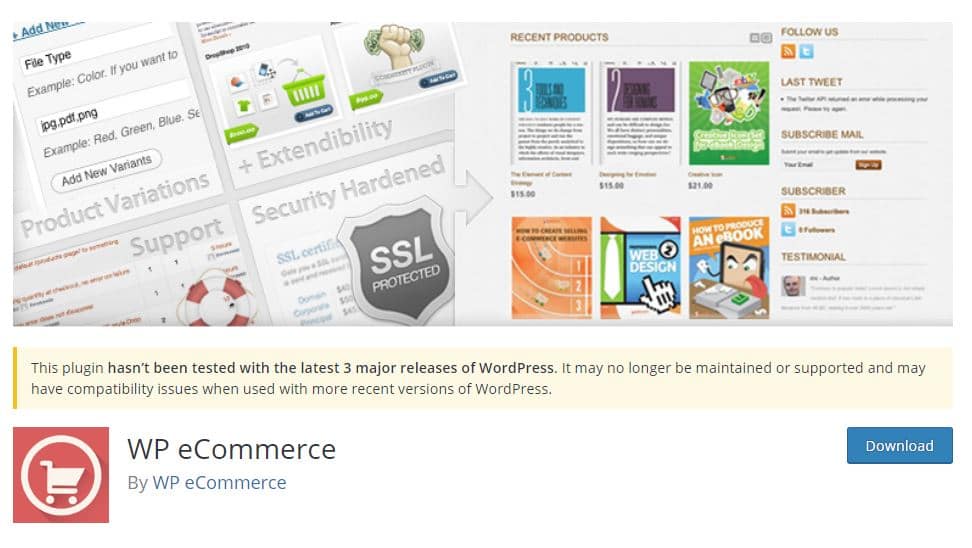Un plugin muy bueno para evitar los molestos comentarios de Spam en las página WEb hechas con WordPress es el Math Comment Spam Protection que se basa en preguntar el resultado de una suma para permitir o no la publicación de comentarios.
Mi experiencia personal es que una vez implantado se deja de recibir Spam de robot programados para ello y sólo llega muy de vez en cuando un comentario manual realizado pro una persona, pero ese tipo de Spam es practicamente inevitable, pero como es muy ocasional y no suele repetir al no publicarse su comentario no suele repetir.
Se activa como cualquier otro plugin.
El readme.txt de este plugin es el siguiente:
Se deben seguir todos los pasos y cuando ya está instalado es necesario Hacer update desde options porque ni no no funciona.
This plugin can be installed in 5 easy steps:
* Download the plugin (see “Downloads” above).
* Decompress the .zip archive and put the files into your plugins directory (/wp-content/plugins/) or into a sub directory of the plugins directory.
* Enable the plugin in the WordPress Plugins admin page.
* Go to Options / Math Comment Spam, adjust the options and save.
Important: You need to save the options when you use this plugin the first time or if you have updated from a previous version.
* Add code to the comments.php of your theme. In the following an example for the WordPress standard theme (Kubrick):
/****** Math Comment Spam Protection Plugin ******/
if ( function_exists('math_comment_spam_protection') ) {
$mcsp_info = math_comment_spam_protection();
?>
<input id="mcspvalue" name="mcspvalue" size="22" type="text" tabindex="4" /> <label for="mcspvalue"><small>Proteccion de spam: Suma de </small></label>
<input name="mcspinfo" type="hidden" value="<?php echo $mcsp_info['result']; ?>" />
Add this code for example right after the field for the website URL.